
PolyTrack
With its low-poly visuals, PolyTrack is a dynamic and fast-paced racing game that perfectly encapsulates the excitement of high-speed action. Inspired by the classic TrackMania series, this game challenges players to race against the clock through a series of exhilarating tracks filled with loops, jumps, and tight corners. Each millisecond counts as you strive to set the fastest times and master a variety of tracks designed to test your racing skills and reflexes.
Gameplay
Players traverse challenging tracks in PolyTrack that are intended to test their speed and accuracy. The game’s fast-paced nature requires quick reflexes and strategic driving to handle sharp turns, daring jumps, and dizzying loops. With each race, players aim to improve their lap times and climb the leaderboards, adding a competitive edge to the gameplay. The low-poly graphics give the game a distinctive visual style, while the fluid controls and responsive handling ensure a satisfying racing experience.
Features
PolyTrack offers a range of features that enhance the racing experience and encourage creativity. One of the best features is the integrated level editor, which lets users create and alter their music. This feature not only adds a layer of depth to the game but also extends its replayability, as players can create unique challenges and share them with the community. Custom tracks can be exported and shared, providing endless racing fun and fostering a vibrant player community.
Additionally, PolyTrack's focus on high-speed action and precise control keeps players engaged as they strive to perfect their racing techniques. The game's emphasis on time trials and leaderboard competition offers a compelling challenge for those looking to prove their skills. Whether you're a fan of fast-paced racing games or enjoy creating your own tracks, PolyTrack provides an exciting and versatile racing experience.
Instructions
- Left-click = build
- Right-click + move = move camera view
- Middle mouse-click + move = rotate camera view
- Mouse-scroll = zoom in / out
- Shift + mouse-scroll / ZC = height up / down
- QE = rotate camera view to the left / right
- R / Space = rotate item
- X = delete item
- T = test drive
Show more »
All free games for you





















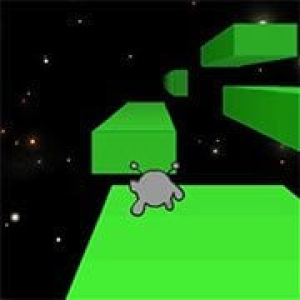

















Discuss: PolyTrack